Windows 10 has no control over the update, as like Windows 8 or 8.1. Windows 10 made it mandatory to download, install updated automatically to ensure your devices stay up to date. In every update, Microsoft releases new Security patches or improvements,
Ideally, we should enable it and make our machine or device up to date with the latest update, but sometimes we get stuck with our task and Windows get re-starts with the Update without notification which give us lots of problems. Microsoft providing some feature to stop this like-
Schedule Restart Time-
You can schedule the installation of windows with a specific time period. You can make the changes of time by using (Go to the Windows Update setting> Restart options).
Meter you internet-
You can set metered connection in your windows 10 by going to Setting>Network & Internet> WiFi> Advance> turn on Set Metered Connection.
Using this feature you can limit your data and Windows won’t force to download the updated.
If you want to disable Windows to check update then follow steps-
- Press Windows+R to open Run Dialogue box then type gpedit.msc and it will open a Group policy editor-
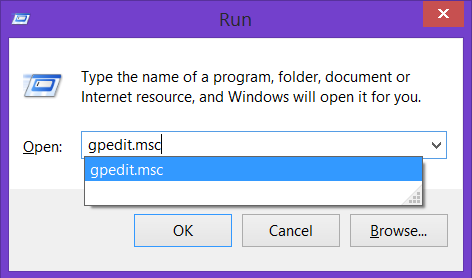
- Navigate the below folder
Computer Configuration>Administrative Templates>Windows Components> Windows Update
- Right side window, Double click on “Configure Automatically Update”.
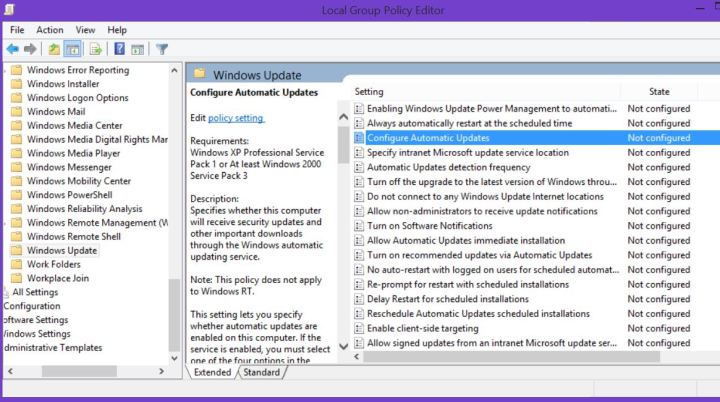
- You can choose according to your requirement but if you want to disable to check the update then select disable and restart the machine.
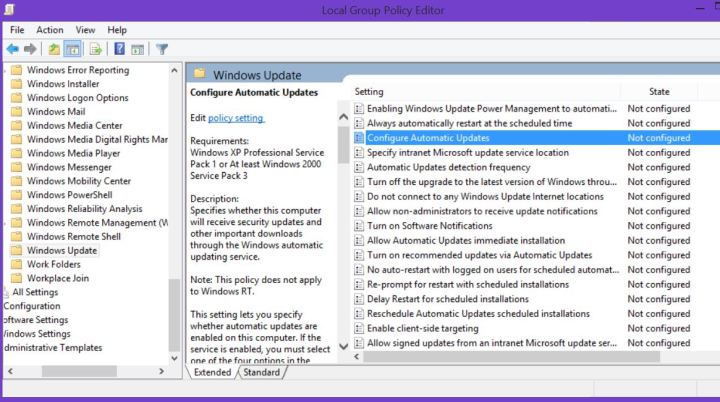

windows 7 is best for me 🙂
LikeLiked by 5 people
But windows 10 is more secure and fast.
LikeLiked by 3 people
My room window is excellent for me,😂
LikeLiked by 9 people
Haha. At least wo hawa to deti hai. Os wali wo b nhi deti 😂😂
LikeLiked by 1 person
Hahaha😂how thoughtful
LikeLiked by 4 people
Hahaha 😂
LikeLiked by 2 people
You’re blog is amazing, and educative..
Thank God i followed😍😍..
LikeLiked by 5 people
I really glad that you liked it. And thank you for stopping. Please keep visiting.
LikeLiked by 1 person
You’re welcome, I’ll keep visiting no problem at all. ❤
LikeLiked by 4 people
Windows 7 is excellent for me..i am into IT. Works good for coders 🙂
My home pc has windows 10 and that is also good
LikeLiked by 4 people
Ohh Great..I am also in IT… 🙂 yeah both are good as per requirements 🙂
LikeLiked by 1 person
R u based out of Pune or Bangalore?
LikeLiked by 3 people
Bangalore …and you ??
LikeLiked by 1 person
Pune
LikeLiked by 3 people
Great C&L. Nice to meet you ☺️
LikeLiked by 1 person
Some really nice stuff on your blog 🙂
LikeLiked by 3 people
Hey
Thank you so much ☺️😊
LikeLiked by 1 person
Working in Development??
LikeLiked by 2 people
Automation QA
LikeLiked by 3 people
Great 👍. I am into Networking.
LikeLiked by 1 person
Yeah I got that
LikeLiked by 2 people
Its Amazing and educative…
LikeLiked by 5 people
Thank you Harshit
LikeLiked by 1 person
https://harshit977.wordpress.com/2018/01/05/race-to-the-moon/ this is my writing i hope you like it
LikeLiked by 5 people
Your post is very supportive.
LikeLiked by 5 people
A beautiful blog….It reminds me of my geek bro and the inner me who is a tech freak….
❤
Loads of love
Rida
…
LikeLiked by 4 people
Thank you so much Rida ☺️
LikeLike
Wonderfull its anazing… Keep it up.. .
LikeLiked by 4 people
Thanks Hetal
LikeLiked by 2 people
Btw its Hetali not Hetal..😂 My pleasure
LikeLiked by 3 people
Sure. 😊😊😊Hetali.
LikeLiked by 2 people
😊😊
LikeLiked by 3 people
Really useful post 😊
LikeLiked by 3 people
Thanks Rekha
LikeLike
WC
LikeLiked by 2 people
very nice posts,its interesting
LikeLiked by 5 people
Thank you so much mam
LikeLiked by 2 people
hey not calling me as mam.i am very youunger than u
LikeLiked by 4 people
Okay.
LikeLiked by 2 people
Pls note: I have shifted to a self hosted blog and lost my followers. I have followed you. Please follow back
LikeLiked by 3 people
I did and you can recover it from word press again.
LikeLike
I could not see any option over there.. actually my host is not wordpress.. Even jetpack was not getting connected till I used a new login and password.
LikeLiked by 4 people
Where it’s hosted???
LikeLike
Linode.com .
LikeLiked by 3 people
Can you try this —- migrating database from wp to linode. If it can help.
https://www.raywenderlich.com/812/linode-tutorial-how-to-move-your-wordpress-blog-to-linode
LikeLiked by 1 person
Thank you.. will check and let you know .. 😊
LikeLiked by 3 people
Is that done ???
LikeLike
how interesting. I run Google Chrome and it’s not completely secure how can I make it secure? Hint- Maybe an idea for another blogpost.
LikeLiked by 3 people
Yeah sure I’ll do that. Or else you can install some extensions like Adblocks, some anti virus tools etc to secure your traffic in chrome.
LikeLiked by 1 person
I have Mcafee Live Safe
LikeLiked by 1 person
Nice BLOG!!!
LikeLiked by 3 people
Thank you 😊😊
LikeLiked by 1 person
Very useful post and nice info ✌✌
LikeLiked by 2 people
Thanks Jyo. Glad to see you here. Long time 😊
LikeLike
Good I have got some technical blog like yours. I followed your blog. I will have a frequent look at all your articles and posts.
LikeLiked by 2 people
You’re welcome Mohan.
LikeLiked by 1 person
Watch all the videos some are tech videos like yours. If you wish you can subscribe to my channel.
LikeLiked by 1 person
What’s the channel name??
LikeLike
Wisdom central.
LikeLiked by 1 person
Followed your channel
LikeLike
Thank you dude.
LikeLike
Dude I have a small request for you. Whenever you watch my videos on my youtube channel. Like or comment on it. YouTube will rank my videos in a better manner. It’s algorithm is designed in such a way. And dude if you like any videos share it to your friends and others. I need all your support to grow my channel. That’s it dude.
LikeLiked by 1 person
Sure Monan. Ill do it
LikeLike
Thank you dude. Have a great day.
LikeLiked by 1 person
I am Mohan dude not monan
LikeLiked by 1 person
Typing mistake
LikeLike
You can find the link in my blog. The lifestyle of crows. That’s my video.
LikeLiked by 1 person
Your blog will definitely prove to be of great use to me☺☺
But some of your comments made me laugh hard😂😂
More power to you 🙂😍!
LikeLiked by 2 people
Haha…. what comments???
LikeLiked by 1 person
I have liked them. ☺
LikeLiked by 1 person
Hahaha thanku
LikeLiked by 1 person
A lifesaver! I was tired of constantly pressing “remind me later”
LikeLiked by 2 people
Just upgrade it and then you can follow this steps to turn off it
LikeLike
Hey,I am following your blog for a while now and I like your posts as a means of supporting your blog…
I have nominated you for The Liebster Award! Please see this link for more details. Have a nice day!
https://aartinanda.wordpress.com/2018/01/14/liebster-award/
LikeLiked by 2 people
Thanks for the useful info. Gonna turn off updates later today. I’d prefer windows 7 but unfortunately can’t seem to get it anywhere now.
LikeLiked by 1 person
Which is why I went with Windows 10 Pro. Much more control.
LikeLiked by 1 person
☺️☺️☺️👌🏻
LikeLike
Can you give your mail id or whatsapp contact detail, because I’m not able to open ‘gpedit.msc’ in run
LikeLiked by 1 person
techflax168@gmail.com
LikeLike