Do you know, We can create a hotspot in our laptop without any software installation. Windows os providing a feature of Hotspot called Wireless Hosted Network. Here how you enable this feature using command prompt.
This is completely free, to turn Laptop into a WiFI Router. Let’s understand with an example. Suppose you don’t have any router at home and you have only a single LAN connection from your service provider. Then how you will access the internet on different devices. Using this service you can create a hotspot on your laptop.
Let’s try:-
1.Connect to your LAN (Ethernet) Cable to your laptop and check the connectivity using ping command or browsing the internet.
2.Open your CMD (Command Prompt) as Administrator.

3.In command prompt type below command and press enter.
This will create a WiFi Hotspot Router-
Netsh WLAN set hostednetwork mode=allow ssid=Test key=test@1234
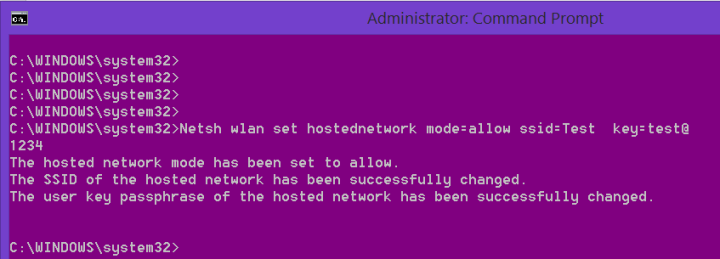
Where hostednetwork is service name, SSID is service set identifier mean wifi name and key is your WiFi password (Should be 8-63 characters)
4.Now we have to start the Virtual router, Type below command-
netsh wlan start hostednetwork

5.We can also see the status of the Wireless Hotspot Adapter using below command-
netsh wlan show hostednetwork

Setting for sharing the Internet–
6. Then go to Network Adapter setting in Control panel and change the setting to share the network.

7. Right-click on the network adapter and click on Properties.

8.Go to Sharing section and select your Virtual Wi-Fi Mini port then Click on Ok.

9. At last you have enabled an adapter to work as a WiFi Hotspot. You can connect your multiple devices using the same key and ssid.
How to Delete Hostednetwork (Hotspot) profile-
- Type below command to stop current running hotspot profile.
>netsh wlan stop hostednetwork
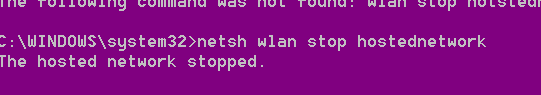

Can a Mac Laptop do the same?
LikeLiked by 1 person
You can do but steps are different because of different os. You have to go to system preferences then click on sharing and enable the wifi hotspot option in mac.
LikeLiked by 1 person
Thank you. 🙂
LikeLiked by 1 person
Let me know if you couldn’t get it.
LikeLiked by 1 person
This is helpful. Thank you for sharing
LikeLiked by 2 people
😊😊
LikeLiked by 2 people